2 My Digital Workflow
Connected ideas: Hypermap, Second Brains, Our Augmented Minds
#noteinprogress
Braindump
I get an idea. I need a place to put that idea. There are lots of options for this, but I use Obsidian. Because it's based on text files and it's locally stored, so if Obsidian the company dissolves, the most recent copy will keep on working just fine, and there's a good chance the community would pick up the project and fork the hell out of it. If Notion goes belly up? Everything there is lost. I have too many ideas stored in my vaults to take that risk.
Obsidian is a container for ideas that can be customized to create very interesting ways to interact with those ideas and see what comes of them. I love the graph view. This particular vault - The Temple of Curious Devotion - is my newest vault. I have several others stored on my laptop and backed up to an external hard drive and two cloud storage solutions.
I started a new vault because I'm doing a bit of a creative and professional pivot. One that's been in the works for a long time, but got stalled when I broke my leg and had to take a year to recover enough to really get creative again.
I'll pull in notes from other vaults over time - part of the Review portion of my workflow is to spend some time processing notes from other vaults to see if I want to move them forward or leave them archived.
There's any number of frameworks you can use for a workflow on your Hypermap/Second Brain, but you do need a workflow otherwise, you're vault is just gonna be a graveyard of ideas. And that's sad.
Capture is one stage of the workflow. Collection is another word for this. Slightly different vibes to each of those words, so use what works for you. The idea is that you need to get the ideas out of your head and into a form that you can physically/digitally manipulate. Then there's the ideas you stumble across on the web, in conversations, in classes, etc. That's why "writing" doesn't really work as a label here - right now, I'm writing, yes, but other notes have embeds and citations that were snipped from elsewhere. Capture. Collect. Whichever works for you.
I thought about putting Curation with Capture/Collect, but Curation is really it's own part of the workflow. You've captured the ideas and collected them into a space where those ideas can be connected. But you have to curate those connections. Obsidian is GREAT for this. Other tools work, too, so explore as many as you need to explore to find what clicks for you. Obsidian works for me because it gives me LOTS of different ways to curate and remix various ideas to spark new ideas.
The graph view is one obvious option. This particular image is a screenshot of the graph view of this particular vault, showing connections between notes starting to develop and hubs of thought starting to emerge.
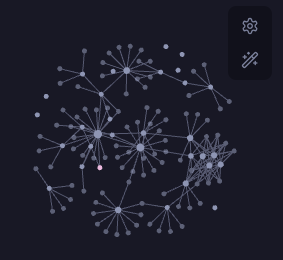
I also like to turn on the random note feature. You get a little dice icon in the left toolbar, hit that and a random note comes up. Reread it, edit it, add to it, see what tangents it takes you on. Do that regularly enough, you start to build up a ton of connections.
Obsidian also gives a variety of ways to organize and connect your notes. You can sort them into folders to make finding particular notes easier. You can also add tags - then turn on tags display in your graph view and the tags will show up, at which point, you can click a tag and it'll show you a list of every note holding that tag - connections waiting to be made.
Then there's linking. Put brackets around a word or phrase to turn it into a link. If a note by that name exists, it'll be a live link, otherwise, it'll be a ghost link and you just have to click on it to create a note by that name. Part of my review process when going through random notes is adding more links to create new tangents and connections.
As I keep doing this day after day, capture and curation, ideas start to grow. Our Augmented Minds is the biggest idea in this vault so far - not surprising since that's my main Substack focus right now. As my curiosity shifts to other interests, those ideas will begin to grow as well, and I won't have to worry about losing any of them because I've got them in a basic text file format with multiple backups and if we're at a point where I can't access ANY of my data, I'll have way more to worry about than lost notes.
But Obsidian is just part of my digital workflow. It works as an effective tool for capturing and working with ideas in the tangential sort of way that my brain just naturally works. I can keep clusters of ideas more discrete from each other by keeping them in separate vaults - I've got a vault I used for about 5 years that's full of notes on what I'd been working on in those years, but that was personal development work that I developed experimentally through figuring out my own shit and that I shared through my Facebook following. I've also got a vault housing my fiction, one housing my solo TTRPG stuff, and one housing my language learning stuff - I basically built a Chinese micro-dictionary in Obsidian when I started learning Chinese.
Another part of my digital workflow is ChatGPT, Claude, Gemini, and other Generative AI tools.
Take a cluster of notes, feed them to ChatGPT, and have it summarize them for you. Have it analyze the first 8 chapters of the novel you started writing three years ago then got stuck on. Actually, just have it analyze your writing in general. Have it tell you what tropes and themes you tend to stick to, your strengths and your weaknesses, even your genre of essay writing - I fed it a bunch of my philosophy papers from two classes with the same professor and told it he found my papers entertaining, but I never broke a B on any of them, why? It pointed out I tend to skim on my analytics - I just sort of understand it by intuition and can turn it into great metaphors as well as connect the big concepts to personal examples, but I skimp on actually answering the assigned question fully. And also, the bot told me I write in a genre of essay called Autotheory and I had it suggest a bunch of other autotheory works to read - my TBR pile just keeps on growing. Thank goodness it's digital - I've got a .edu email as a student and have access to tons of academic databases while I'm a student, so I've been collecting pdfs. I'll never have a class with that professor again, but I can still work on refining my writing style now that I know that it's not that I'm bad at writing philosophy, it's that I'm not an academic philosophical writer - I'm an autotheorist, using my lived experience and insights to make the big picture ideas more personal and digestible. I can do the logic, but that bores my mind so I resist doing it. Which will make me better at writing papers in the two remaining philosophy classes I have to do in the fall, and will also make me better at writing outside of academia as I have a style that I can refine, not just a haphazard collection of ideas.
Beyond analyzing my notes and papers, I also turn to ChatGPT with the random ass tangents of thought my brain throws at me. When I have a straightforward question or need a definition of something, I'll still use Google. Same if I'm looking up a business or website. I use ChatGPT to have a conversation about whatever I'm thinking about. And it's a different sort of conversation than I can have with humans. Some of that comes from human conversation having multiple attentions spans and degrees of interest to contend with. If my human conversation partner doesn't want to be having the conversation, they'll either cut it off or make it a miserable experience. That's not a problem with the bot - they were made for chatting and they don't have an attention span or interests. You're talking to a mirror that talks back, only the metaphor doesn't exactly hold because it's not a reflection of you particularly, but a refection of humanity.
AI, like ChatGPT, Claude, and Gemini, are like a GUI for the Collective Knowledge of Humanity as stored on the internet. The only thing it doesn't know is what's going on in our particular heads, and we can tell it that to give it more context when prompting it. Particular with ChatGPT, the more you chat with it, the more it gets to know you, and it starts to adapt to you. Write at a 4th grade reading level and you're going to get 4th grade reading level responses. Write at a higher level, get higher level material back.
I didn't start out loving ChatGPT. I'd been playing with Midjourney and other early image generation tools for years - I played with Google's Deep Dream as soon as it was made available! But I'm a writer, so having ChatGPT write for me made no sense - especially the early models that were so utterly generic. So it wasn't until early 2023 when it was gaining more popularity I decided to try it out again and experiment with what I could do with it.
Turns out there's a LOT you can do, especially with its ability to just make shit up based on the next probable word in a sentence.
Like have it generate self-study curricula for any subject you'd like. I had it develop a plan for me to learn Mandarin Chinese, to do a deep dive into Aesthetic Philosophy along with a refresher on Western philosophy and logic, and also had it develop a plan for me to learn data analysis since it seems like a useful skill to build.
And I followed those plans. I didn't ask it to teach me directly, but point me to not just resources for learning, but the language I'd need to dive into a field - all that vocabulary you learn in a Subject 101 class so you can read/listen to what the specialists have to say and actually have a chance of understanding them.